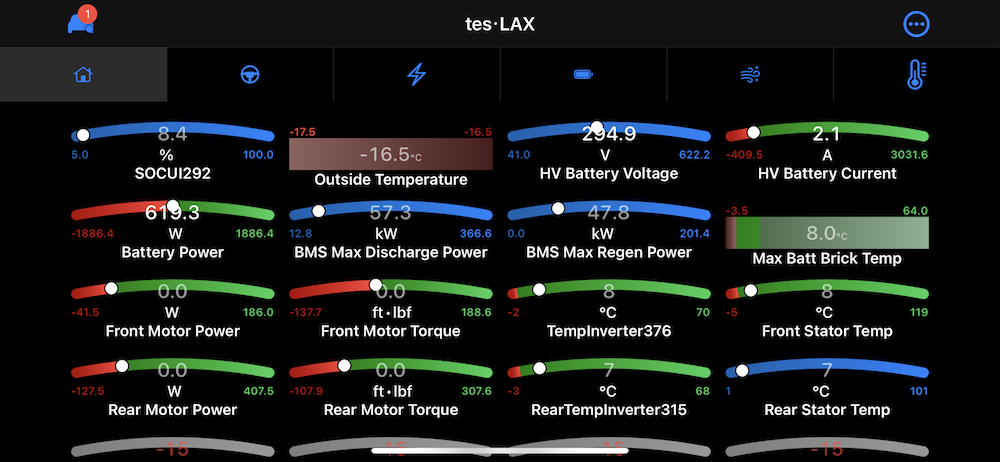Intro
Thanks to TeslaOwnersOnline.com, I became aware of the CANserver project started by Josh Wardell which created a device that allows you to connect to a vehicle’s CAN network. Once connected, you then have the ability to transmit live data to a microDisplay or app as well as log messages to an SD card. What makes this project special is that both the hardware & software were built from the ground up to deliver an upgradeable yet feature rich solution that you cannot find anywhere else on the market. Based on my personal experience, the stability of the solution is far superior to other OBD adapters where I was constantly plagued with hard resets due to constant freezing (ex. OBDlink+). In researching the CANserver project I also came across a fantastic iOS app by the name of tesLAX which is a CANBus Explorer and visualization tool. In order to get all of these components to work with your Tesla, I have put together an example bill of materials below.
Bill of Materials
- Free features include:
- Predefined visualization with many useful signals for the a popular line of EV’s.
- Out of the box signal database with currently known signals from the Tesla Model 3.
- Designed to analyze and visualize CANBus data with 11-bit message identifiers.
- Works with the ScanTool OBDLink MX+ (required for iOS compatibility, this is the ONLY supported bluetooth classic accessory.
- Works with many Bluetooth Low Energy accessories such as the OBDLink CX. Please visit the supported hardware page for more information on accessories.
- Support for the Comma.ai Panda OBD-2 interface. This device is for advanced users only and not recommended for normal users.
- Support for Panda-compatible accessories, such as the open source CANServer
- Playback CANBus log files from iCloud Drive if you don’t have a compatible bluetooth adapter or want to explore a previous log. Support raw TXT logs and the CANBus ASC and BLF file format.
- Additional features can be unlocked via in-app purchases which are broken out as follows (I highly recommend the “Extra Strength 2.0” option):
- Extended Release
- Configure the visualization by choosing signals from the included signals database.
- Extra Strength 1.0
- Record log files.
- Convert TXT, BLF, and ASC log files to comma separated format (CSV)
- Create and edit presets.
- Modify the signal database allowing you to create and explore new messages and signals. Maintain your own signal configuration as the vehicle manufacturer changes the available messages and signals.
- Ability to import DBC files (containing signal definition information) from iCloud Drive
- A “Binary Matrix” view of a message or signal for reverse engineering data streams,.
- Use javascript code to calculate a result value from the raw message bytes (or other defined signals within the same message)
- Extra Strength 2.0
- New “full page” visualizations
- Drag Timer - Capture various trap times and speeds using data from your CAN bus.
- Maxtrix View - show a grid of multiple similar signals such as battery brick voltages.
- Web Browser - a preset tab that allows you to view a web page, for example, the web configuration interface from an accessory.
- Graph View - simple, multi-series graph view shows the trends in and comparisons between signals.
- Map View - graph longitude and latitude signals on a map
- Extended Release
- Free features include:
CAN harness
Closing Thoughts
Once you purchase the appropriate components please follow the CANserver installation instructions found here. With the CANserver now connected to your Tesla and powered on, you will now need to connect your iOS device to your CANserver by joining the appropriate CANserver WiFi network. Next you will need to open the tesLAX app, tap Car Icon -> Accessories -> Panda, and change the Host IP address to 192.168.4.1. You then should be able to tap “Connect to Panda” and within a few seconds your tesLAX dashboards should be populated with live metrics from your Tesla! tesLAX is extremely powerful and it even allows you to create your own dashboards (also known as Presets) which I have done for my own performance-related use cases (see below):